Check drill
After designing, a design check is performed immediately. This shows a dialog with information about the design. If manual changes have been made, the check can also be started manually with the indicated button:
.png)
The following dialog appears:
.png)
The report of the design can be saved as a text file.
Or if the drill design is incorrect, this is indicated in the title:
.png)
Also an additional tab with information about the design errors is available:
.png)
The application designs a drill through the specified values and constraints. This design may subsequently fail to meet the set test value. The location where the deviations occur is indicated in the side view and in the top view with a thick red line.
.png)
It may happen that a design error can be solved or accepted by Drill Control. This is because a drill line can be manually adjusted in the drawing. By dragging the grip points, a radius can be increased or an angle adjusted. The arcs remain tangent to the straight lines. It may affect the angle values, which then no longer correspond to the original set values. The control function will recognize and indicate this. Since this is not an unsolvable design error, it can be accepted:
.png)
By placing a check mark and closing the wizard, the design will still be accepted. The new angle or length value will be shown on the Palette as set design values.
Moving control points
If a drill line is not quite desired, the entry, exit or control points can be moved. This can be done with the AutoCAD command MOVE or by dragging using the grip points of the symbol. An entry or exit point can also be repositioned via the Palette, replacing any existing symbols. When dragging an entry or exit point, the symbol will again stick to the EG profile so it is not necessary to place it very precisely on the line.
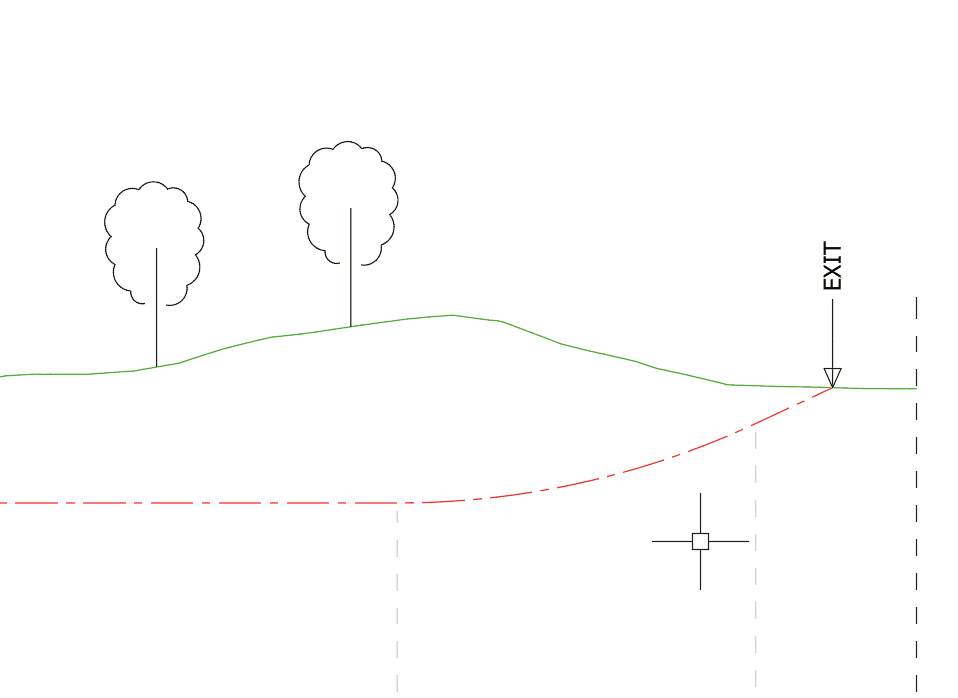
The design process can be restarted using the new position of the entry or exit point.
Warning symbol on the Palette
As soon as a value is changed on the Palette, a warning symbol is displayed:
.png)
This is also the case if the drill line is changed in the drawing or if other changes are made that actually modify the design. In that case, a warning symbol will also be displayed in the dropdown of longitudinal sections:
.png)
|
Drill Control v9.0 |
ARKANCE © 2024 |
