Control points
There are two types of control points:
•Entry/exit point
•Control point
The various design methods require one or more of these objects.
|
Method: |
Necessary: |
|
Parametric |
Minimum entry or exit or control point |
|
continuous curve |
Minimum entry and exit point |
|
Polyline |
None |
Multiple control points may be placed but only one of an entry or exit point can be placed.
An entry point is used to start a drill, an exit point is used to end a drill. Control points are used to force the drill line to a certain depth. The drill line will always pass through or under the control points.
Placement
An entry or exit point can be placed either in the top view or in the side view.
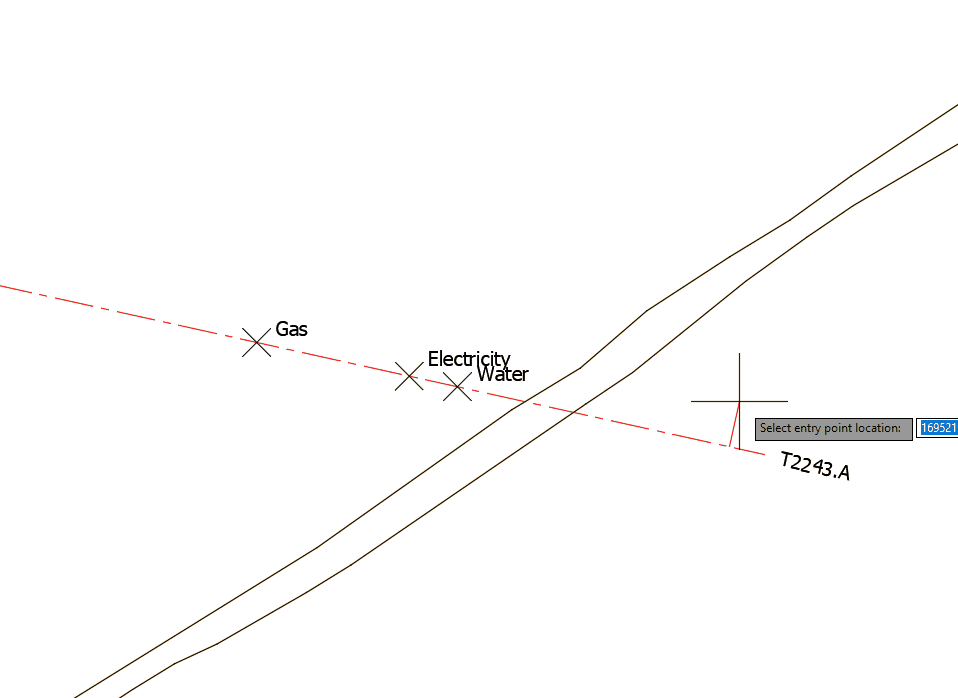
As soon as the cursor enters the boundary of the longitudinal section, the preview will switch so that the point can be selected in the side view:
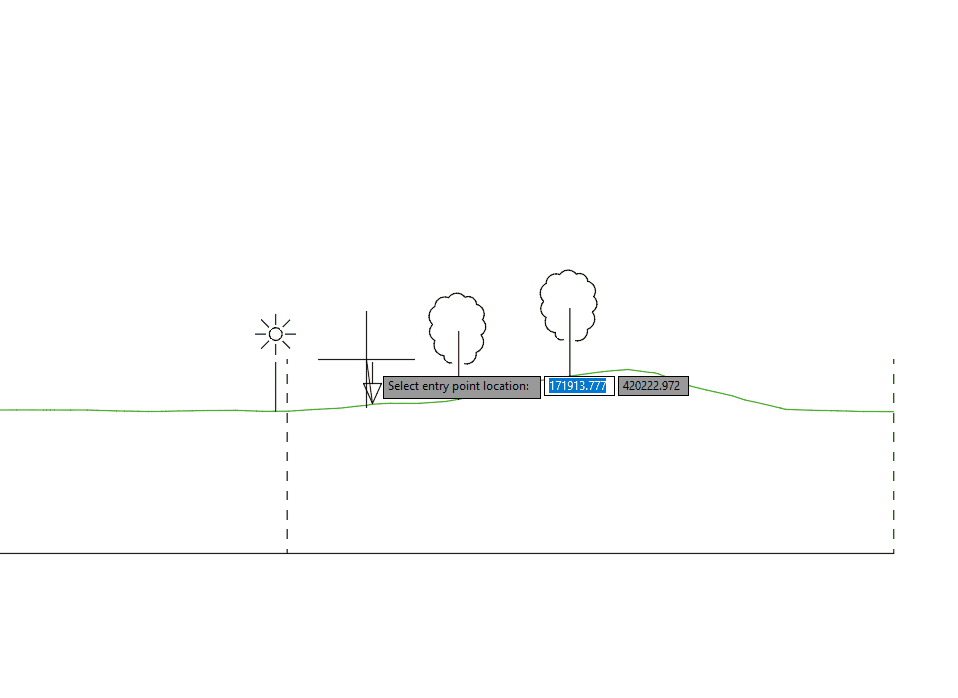
If a new entry or exit point is placed while one is already present, the previous one is replaced. It is also possible to drag the current one to a new position, both in top view and in side view. The object does not have to be placed back exactly on the trace or EG, Drill Control will take care of this itself.
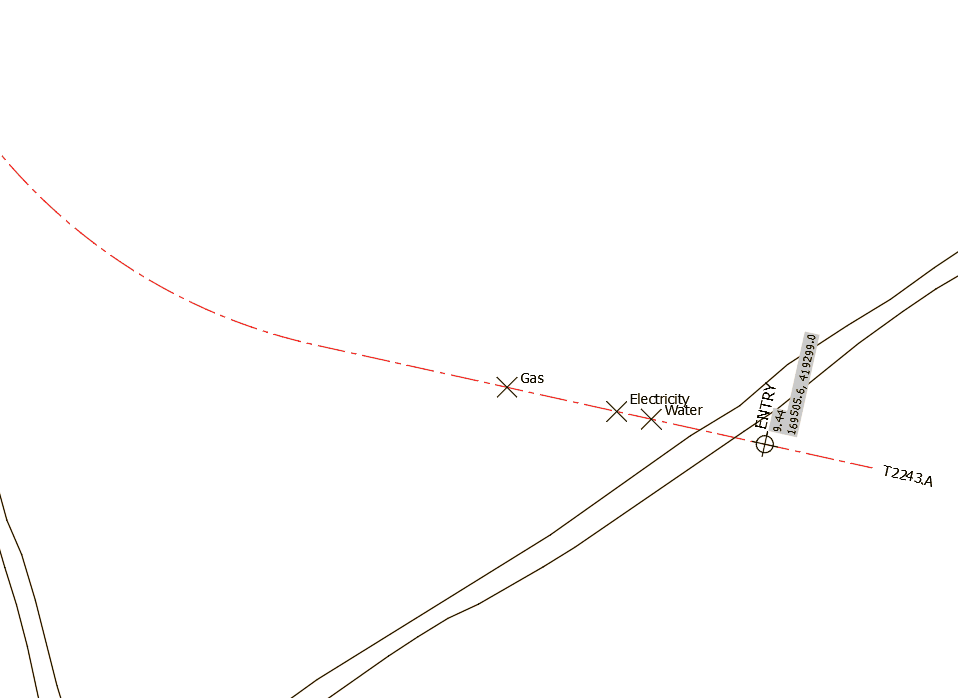
Control points can only be placed inside the longitudinal section. In addition to a description, an elevation correction can be specified where a negative value is directed downward. In this way, a control point can be placed at an exact distance below a selected point, for example, if the drill must pass a certain distance under a pipe or foundation. Control points may be dragged within a Profile View if their position needs to be adjusted.
|
Drill Control v9.0 |
ARKANCE © 2024 |
